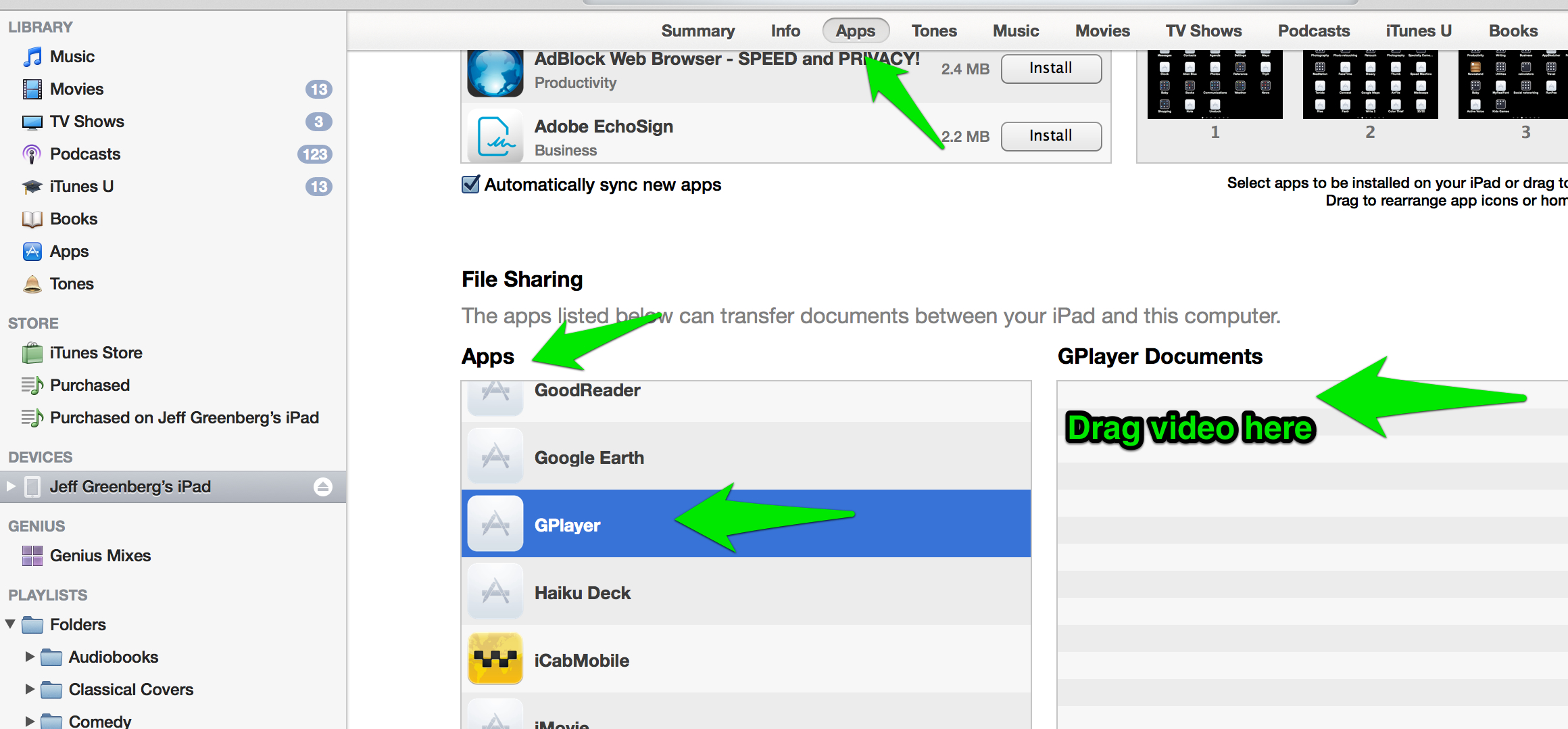Onavo - a lifesaver for international Travellers
Short version: Install the free app Onavo on your iPhone or Android phone and get at least double from your expensive international data plan.
I travel quite a bit. About 2-3 times a year I go overseas - each time I experiment with different ways to stay connected.
International travelers: Please practice good data procedures. Your smartphone is a computer - with access to your passwords, photos and possibly banking information. Be sure to turn on any wipe/lock if lost features to your device! Also make sure you to reset your data before you leave, stay in airplane mode as much as possible, and turn data roaming off (until you need it) to minimize your costs.
I'm using ATT - their data plans are fair at best - and data is what I need the most when traveling. Google maps if neede. Maybe translation software. But it's $60 for 300mb (note - your ATT voicemails will ALWAYS come through a cellular signal.)
Onavo Extended it's a VPN (virtual private network) which routes all your data to their servers, where they dynamically recompress your data to get it smaller. It's going to slow down your data a little - but double/triple or more your data plan by compressing everything.
Start their app and it'll give you the ability to add a VPN to your device.
Once installed you can truly see what apps are taking up data (there's even a second app called Onavo Count to see that granularity.
Finally, when you get home, check your data usage (take screenshots just in case you need to prove it!) and uninstall/turn off Onavo.
Avoid a PITA iPhone/iPad problem: videos
I add quite a bit of video to my devices.
The problem? iTunes. You add that one video via iTunes? Now you have to wait for the six plus sync process. Horrible if you're in a rush...and if the video isn't in MP4/h.264 format that matches what works? Again, you're SOL.
There's a way to totally avoid the sync process.
Get a video player app and add your video on the App section of itunes. Today gplayer is free. Add your video to the Apps Tab of your device...go to the bottom and choose an app at the bottom that has file sharing capabilities.
Bonus - Apps like Gplayer will play video that doesn't conform to hardware playback.
101 apps removed!
New iPhone is on the way...so it's time to start cleaning up.
I had some 672 apps on my iPhone. That's far, far too many. Even 571 is too many.
So I did a quick run through and removed 20% of my apps.
Some things to share:
- iTunes really blows in trying to figure out what a specific app does. Trying to do it from the organization screen is impossible. Doing so in other areas of iTunes is a pain (probably a scathing post later about this)
- First 2 pages 'Important'. Obvious stuff like games are further back.
- How is it that I have 6 groups full of cameras?
- I find a low level resentment for brickspace retailers that I need their app to get a discount. Needless to say, anything push based from them is disabled.
I find the 'back pages" are full of stuff that I think I might need "in a situation" - sorta a swiss army knife app. There were/are still too many damn apps that I have no idea what they do; I'm going to have to go back and check them and write about the experience.