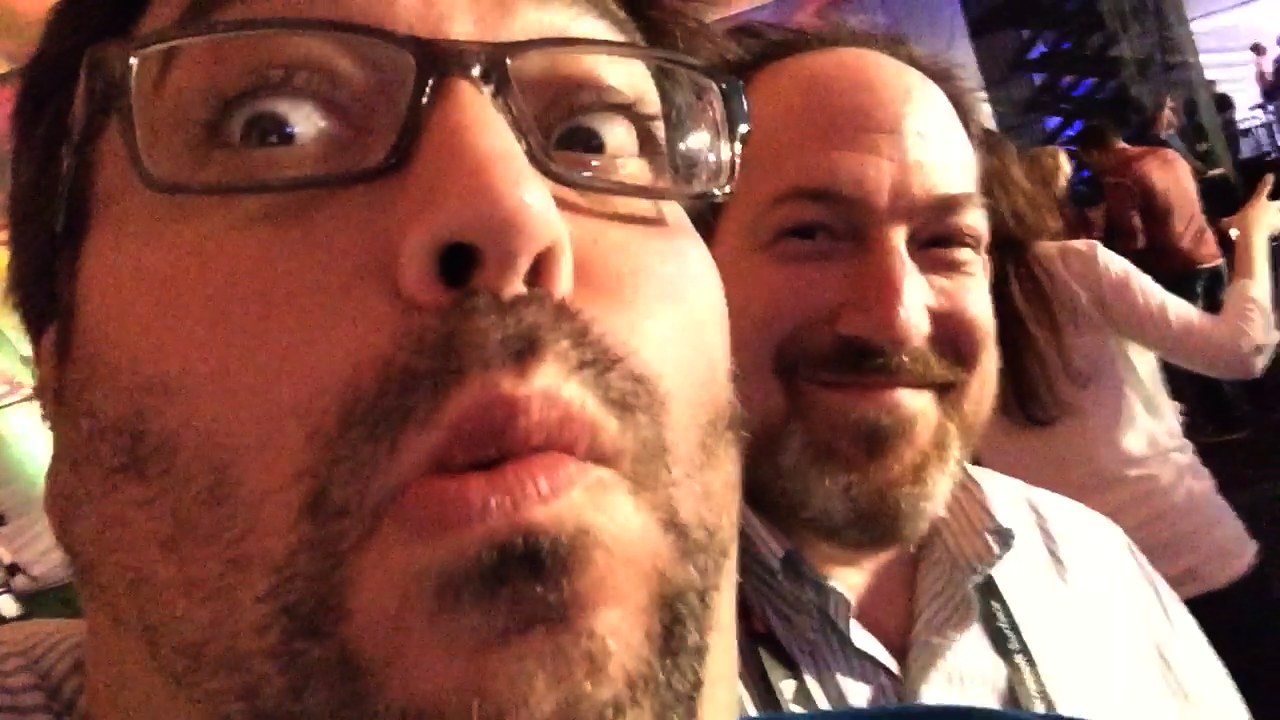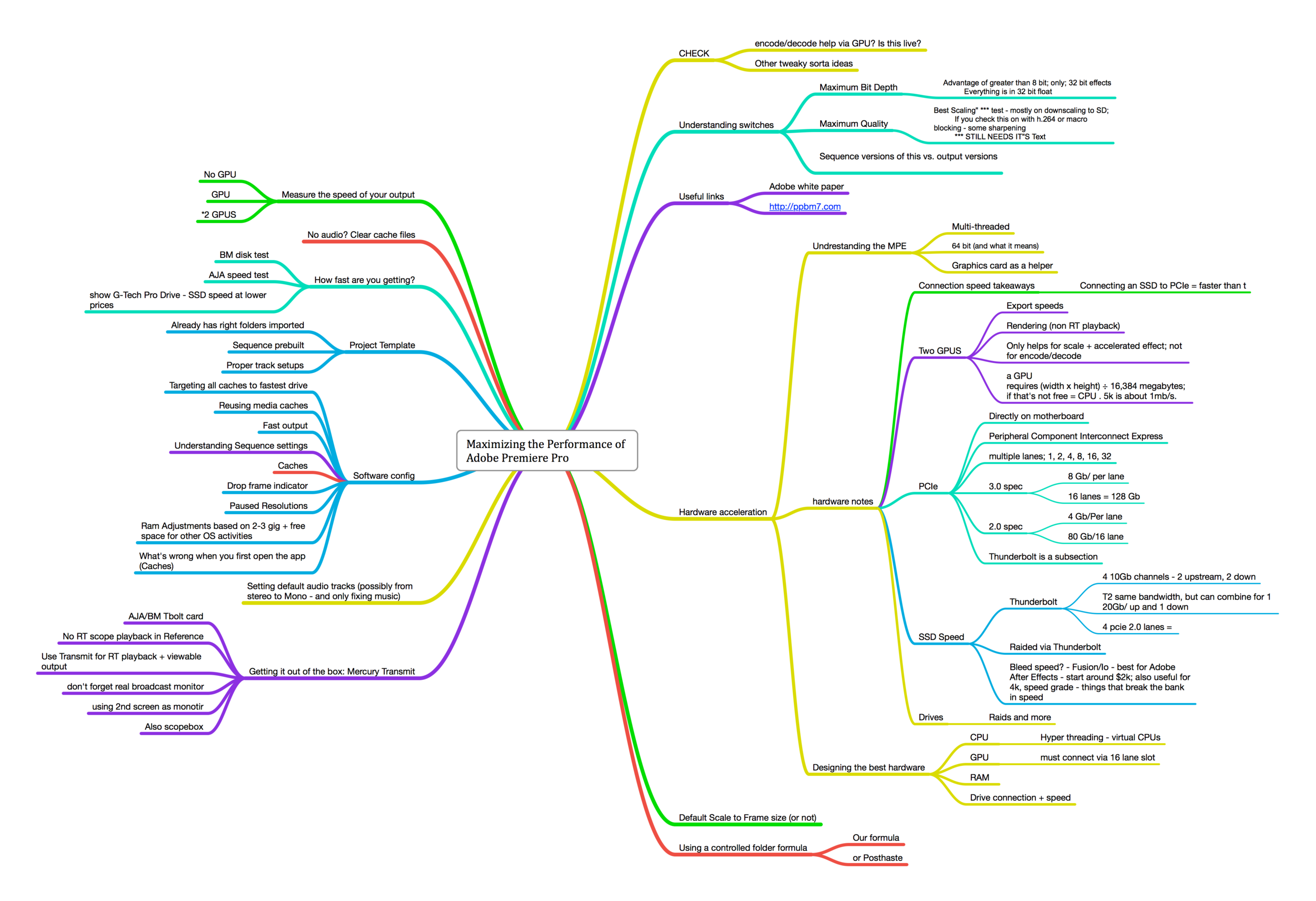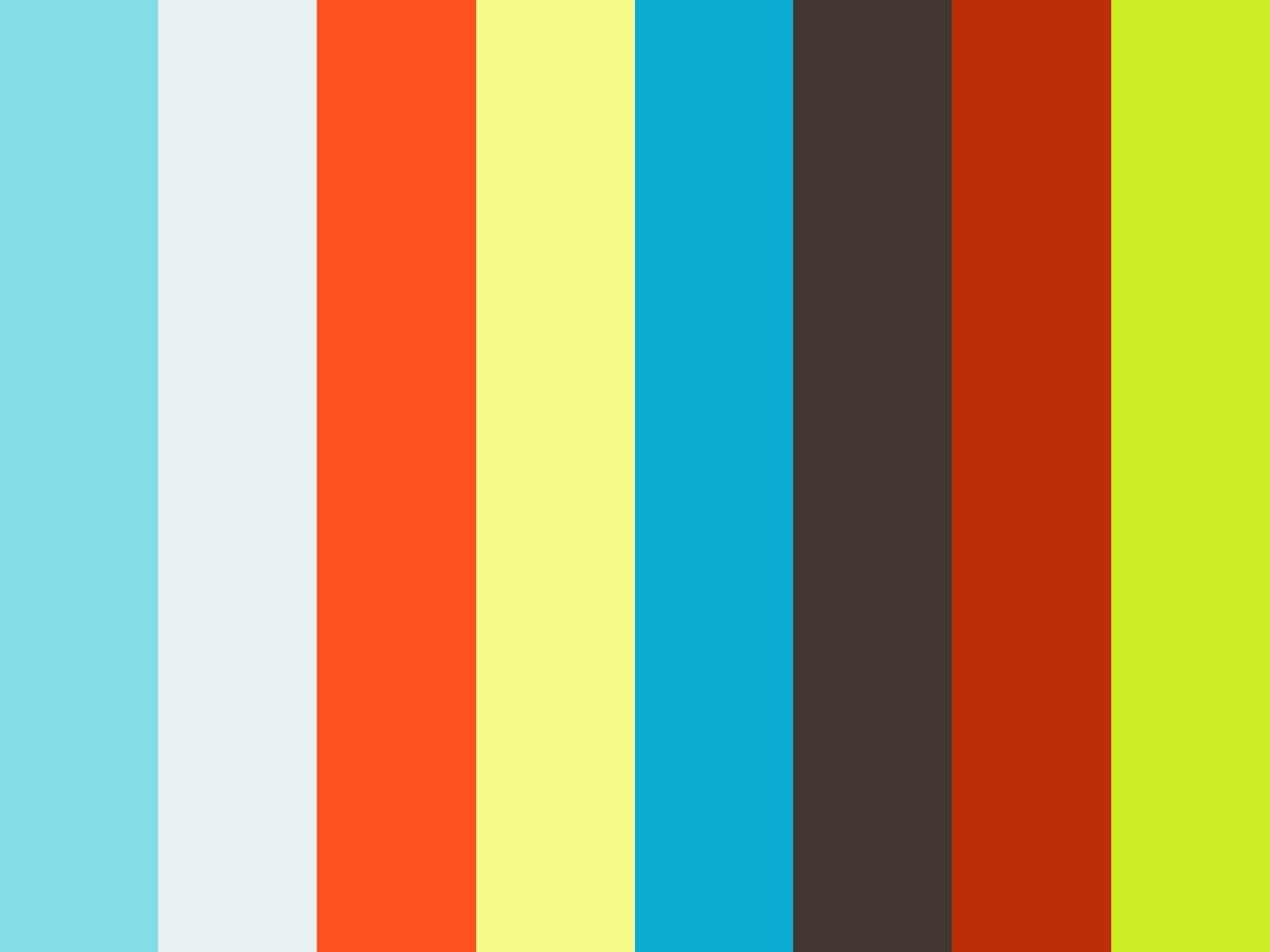New York Post Production Show
Every time I go to this show, I remember how much I miss NYC.
If you have a photo of me from the show, would you mind dropping it here?
I gave four talks:
- A boot camp on Compression
- Proxies and you in Adobe Premiere Pro
- A talk on VR Productions
- Secondaries in Adobe Premiere Pro
In both of the compression talks (boot camp + proxies), I've included my presets (and extras!) for you to use.
Additionally, not connected to any session is a "search folder" project that you can import into your own
Meanwhile, to get my notes you need to sign up for my very infrequent newsletter.
Adobe Max 2016 Session notes (and more!)
If you attended Abobe Max and came to one of my sessions...thanks for being so patient!
I gave 3.5 talks (three talks plus a repeat)
- Avoid the Mistakes - all the mistakes you might make in Preproduction through Post.
- Compression made easy/Proxies and you - a session about some basics about video compression and how the proxy process works in Premeire.
- Getting organized for Video editors and creative cloud. A session on how to start and stay organized in Premiere. (This session was named incorrectly on the signage.)
Oh, and if you have photos of me speaking, I could sure use them!
It's Adobe MAX! (signup for when notes are available!)
Good Morning/Afternoon/Evening. Whenever you came here.
I hope you enjoyed my session.
This is a placeholder post - I won't get to post my notes until I'm finished speaking. So Saturday or Sunday. Maybe as late as Monday, because I missed Halloween with my kids.
But....you shouldn't have to remember to visit here (but of course you can!)
If you want - signup here and I'll push a link to my notes.
Adobe Video World/Premiere Pro World
Adobe Video World happens in Adobe's backyard in San Jose.. I've met some great people - and the GenArts night over at Gordon Biersch was loads of fun. Tonight is the expo night. Can't wait.
Meanwhile, of course I have more to post, but I wanted to get the notes up ASAP.
- Case Study - Wig and a Prayer. From FCP7 to Premiere
- Staying organized from start to finish
- Media Management - Finish and storing projects fo sanity
- Give me a beat - cutting to music
- Deep Dive into Video Compression with Adobe Media Encoder
- Also - the key presets that were in the talk
If you have any pictures of me teaching, I'd sure love them - you can upload them here.
WHOOPS! How did I miss this? Here are the notes from the talk about Creating Custom Looks with Transfer Modes.
Post Production World NYC/ Content Creator World
NYC is always a favorite of mine. I don’t know what it was about this show, but the caliber of people this year was higher/more professional than the last five. Saw some old friends and made a bunch of new ones.
Oh, if you have any pictures of me teaching, I'd sure love them!
Here are my notes
- Power Tips in Post
- Documentary Techniques for Every Editor
- Getting the most out of Adobe’s Color tools.
And of course, yes, you’re welcome to email me if you have questions about this or anything else!
PostaPalooza 2015
I got the chance to go speak at PostaPalooza 2015 thanks to longtime friend Jem Scoenfeld of the C47 fame.
Do you have any photos of me? Boy, I'd sure like them. Click here to upload
Here are the sessions I spoke at, in order.
- Color Correction in FCPX
- The Timeline Index - FCPX secret weapon
- 20+ Avid tips
- Getting the most out of Adobe's New Color tools
- Bending Space and time in Adobe Premiere Pro
- h264 and Beyond.
By the way - I had some of the nicest conversations with the attendees. Really made it part of the experience for me!
(P.S. I made my deadline - before 3pm EST!)
Adobe Max 2015
Adobe Max is absolutely one of the best conferences I get a chance to go to. The people, the show floor, the event itself - amazing.
Here are the session notes:
- Thousands of Frames
- Avoid the Mistakes
- On the Cheap (plus 2 Premiere effect settings)
- Power Tips in Post
- Practical Video Compression in a Post Youtube World (plus several Media Encoder settings)
Yes, you can email me - yes, you can hire me too :D.
Oh, and if you have a picture of mine - either tag me on Facebook or email me directly - I'd love to have the picture!
UPDATE: Here is an upload link if you have a photo. It's good for about 1 week
NAB is loads of fun, but loads of work.
NAB sessions
Given how many sessions I did - this is a quick posting of the notes (as they happen.)
Here are all the talks:
- Indepth Host and Sell your content
- Switchers Guide to Windows
- Designing a 4k edit system
- Maximizing Performance Optimizing Ppro for Win and Mac
- Maximizing Performance Optimizing Avid for Win and Mac
- Maximizing Performance Optimizing FCPX for Mac
- Compression workshop
- h.264 and Beyond
CabSat 2015
Dubai and CabSat!
Just a couple of pictures from my iPhone.
Always a great time being in Dubai. Saw some friends, made some new ones and had great sessions (due to the audience!)
If you'd like the sessions notes - here they are. And yes, you're allowed to email me and ask followup questions!
Premiere Pro World
For those of you who attended - thanks for coming!
As I said at the event - NOW is the best time to review your notes. Don't wait until next week. 5-10 minutes per session. Totally worth it.
I met so many wonderful people. A silly selfie of me at one of the talks
A silly selfie
On a series note, I apologize if I was a little withdrawn - my father passed about 2 weeks ago and it was dicey if I was going to even be able to attend the event at all.
As always, please be in touch. find me on your favorite social network and feel free to ask questions/drop a line etc.
Maximizing Adobe Premiere Pro's Performance
Fun class, great questions - last one of the conference.
Someone asked, how do I 'see' and put this sort of information together. Here's a rare PNG of my mindmap for this talk.
Troubleshooting Adobe Premiere Pro and Editing Systems
At the last moment, I decided to jump in and help Liron Golan's Talk about Troubleshooting.
This is his slide deck with a couple of additions
Added were slides specifically about Adobe Premiere Pro troubleshooting (at the project level) as well as a slide about shared environments (SAN)
As always, feel free to drop a line if you have a question open still from the event.
Deep into the Adobe Premiere Pro Timeline
This session covered some interface adjustments (lose the buttons already!), including how to really handle and configure the timeline, covered three point editorial, and delved into trimming.
20 Adobe Premiere Pro tips in under 20 minutes.
I've mentioned this enough - here it is. 20 tips, 20 minutes, no extra junk.
Session on Presets, Compression and Adobe Media Encoder
Fun session about one of my favorite topics - Video compression and Adobe Media Encoder....
NAB 2013 Day 4 FCPX Titling and Adobe Media Managment
Two sessions (and a great panel on the Art of Editing.)
The first one was getting the most out of FCPX and Motion to improve and take control of Titling.
The second was a technique to minimize media headaches in the CS6 Pro video tools in Prelude, Premiere Pro, Photoshop, After Effects, Audition, Speedgrade and Media Encoder.
Here is the common media folder from the book (essentially a bunch of folders zipped up in a structure). This technique is from our book an Editor's Guide to Adobe Premiere Pro.
Find out if you've dropped frames (Premiere)
See the wrench on your Record monitor?
Go to it and check Dropped Frames indicator.
Now you can make smart decisions if Adobe Premiere Pro drops frames (is it serious? No, they'll all be there for output - but you may choose to render or degrade the playback resolution depending on if it drops frames/how many frames were dropped.
Adobe Sessions with tips like this will be at NAB/Post Production world
Replace...from bin (Premiere)
Great little Premiere feature - the Replace clip feature.
A favorite variation is "Replace from bin." Meaning the Director or Producer is in the room and asks you to swap one shot for another? Select the shot on the timeline; select what you want to replace it with from a bin, right click and choose "Replace with Clip > From Bin".
Adobe Sessions with tips like this will be at NAB/Post Production world
Click for full size. Totally mappable via keyboard too
Scaling large images down quickly (Premiere)
The only real problem about the way Premiere handles images? It brings in all of their beautiful megapixels - but the scale is at 100% - meaning large pictures are HUGE - with their edges far outside of the frame area....
....unless you select them and choose Clip > Video Options > Scale to Frame size.
Then all of them are scaled down (making it easier to animate!)
Adobe Sessions with tips like this will be at NAB/Post Production world