NAB 2013 Day 4 FCPX Titling and Adobe Media Managment
Two sessions (and a great panel on the Art of Editing.)
The first one was getting the most out of FCPX and Motion to improve and take control of Titling.
The second was a technique to minimize media headaches in the CS6 Pro video tools in Prelude, Premiere Pro, Photoshop, After Effects, Audition, Speedgrade and Media Encoder.
Here is the common media folder from the book (essentially a bunch of folders zipped up in a structure). This technique is from our book an Editor's Guide to Adobe Premiere Pro.
Another great range tool feature (Apple)
The range tool trick referenced here?
You can also use it to speed/up slow down a clip. Just select the portion you want to go slower or faster - just the specific area you want to adjust inside a clip.
If you choose any value under 30%? I'd suggest changing the View Quality (from the menu category) to Optical Flow (an method to create synthetic frames for smoother slow motion.)
FCPX tips like this will be in sessions at NAB/Post Production World
Quickly adjust/duck audio with the Range tool (Apple)
The Range tool (R) permits you do to all sorts of range based selections and adjustments.
One of the coolest is to use the range tool, select a part of music (or other audio element that you want to duck) and just pull down the Audio level line - FCPX will automatically add 4 keyframes to help you lower only inside that specific range.
FCPX tips like this will be in sessions at NAB/Post Production World
Yes, you can move clips like in FCP7 (Apple)
Did you know that merely switching to the Position Tool (P) will allow you to move/throw around clips like you did in FCP7?
FCPX tips like this will be in sessions at NAB/Post Production World
You might NOT want the list view (Apple)
When I first started using FCPX, I made a major mistake. I switched it from Frame view to a Text view. After all, my entire editorial career has been working from the list view.
I was totally wrong.
I used list views to change the name of clips and organize them that way (and especially to pay attention to their metadata.)
Except, of course nowadays, everything is overshot - meaning that It may not be worth it to fill out all that information.
FCPX handles frame view better, because it skimming through a finding a moment is a clip, as it helps you find a clip visually. The other big secret (the first being stay in frame view) is to change your zoom (Cmd + or - ) so that you can see 5 seconds. It's a perfect zoom level for skimming and selecting interview clips!
FCPX tips like this will be in sessions at NAB/Post Production World
Great feature/Fix the most annoying part of Apple Mail...
...where it brings up someone's name/email you want/can't stand/need to forget....
Or can't remember. You can search the list too. Killer.
Window > Previous Recipient
Precision Output from FCPX/Compressor
Apple really changed things (for the better) with the new sharing options in FCPX/Compressor.
I really, really like the bundle feature.
Don't forget to add watermarks to all your compression!
MacBook Pro Retina Display - interesting choices
If you are an Apple Fan, you saw the announcements yesterday.
For me personally, the big question was about the new MacBook Pro. I'm overdue by about a year (last time was 2009, and I swore, I'd buy and dump after a year...and forgot...and forgot.) Also, my wife is overdue for a system as well.
The new Retina display has to be my new machine. I need a system that has a great (read HD) display, I need an SSD (less moving parts) and it has to have thunderbolt.
On the great side, the new MBP is thinner (yay!) and has USB 3.0 (a sore spot from Apple, especiaily on the MacPro line.)
I was wondering in this blog post exactly how they'd handle the problem of a denser display without the ability to increase the font size. Since 10.7 doesn't have an independent resolution and doesn't permit customizations, all I would see is small fonts. Or, should I say, wouldn't see, because it'd be too dense.
It looks like Apple is taking a page out of the iPad - they're doubling the resolution from 1440x900 to 2880 x 1800.
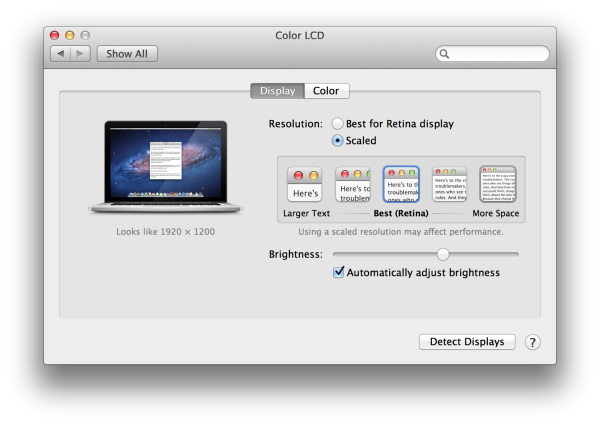
From what I've read, Apple is rendering the screen twice. It's got some scaled resolutions, such as 1440x900 and 1680x1050.
This will be a nightmare at the 'Retina' resolution, for Applications that are mired in old code. I'm dying to work at actually 1920x1080 or above, since I work with video, and my struggle is going to be the problem of seeing text in those apps.
Apple's perspective, is likely, if they don't follow our rules, screw them. Or work at a smaller resolution. I'm terrifically curious - for years (5 or so), There's been the claim that Apple is going to have resolution independence - fonts/menus/etc could be the same regardess of the resolution. Each iteration of the OS, it's mentioned as a beta feature and then disappears.
I have a couple of apps that I'm really worried of how OSX will render them. Avid Media Composer is my #1 worry - but I'll be curious how fixed font sizes look in some of the other apps.




