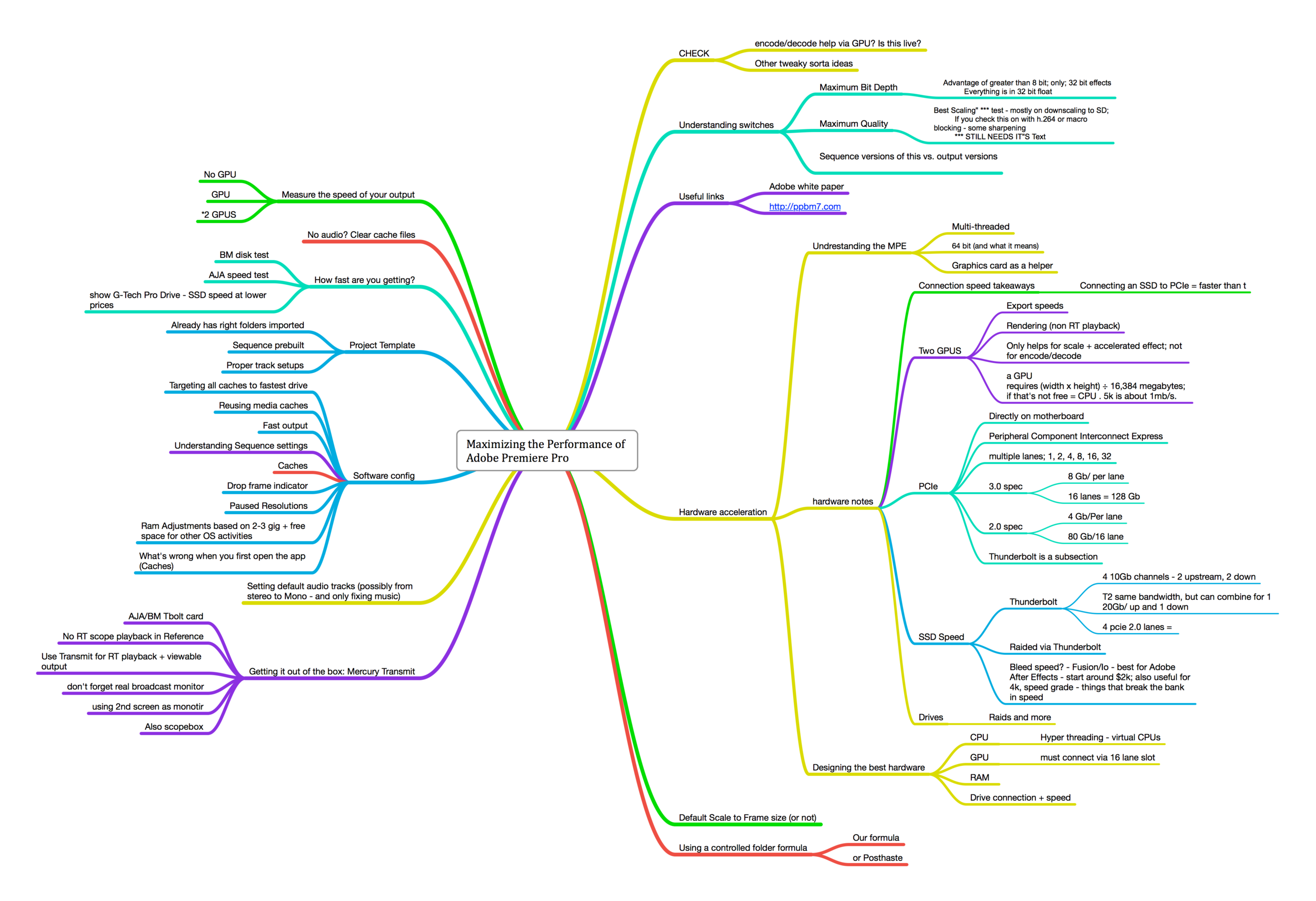New York Post Production Show
Every time I go to this show, I remember how much I miss NYC.
If you have a photo of me from the show, would you mind dropping it here?
I gave four talks:
- A boot camp on Compression
- Proxies and you in Adobe Premiere Pro
- A talk on VR Productions
- Secondaries in Adobe Premiere Pro
In both of the compression talks (boot camp + proxies), I've included my presets (and extras!) for you to use.
Additionally, not connected to any session is a "search folder" project that you can import into your own
Meanwhile, to get my notes you need to sign up for my very infrequent newsletter.
Adobe Max 2016 Session notes (and more!)
If you attended Abobe Max and came to one of my sessions...thanks for being so patient!
I gave 3.5 talks (three talks plus a repeat)
- Avoid the Mistakes - all the mistakes you might make in Preproduction through Post.
- Compression made easy/Proxies and you - a session about some basics about video compression and how the proxy process works in Premeire.
- Getting organized for Video editors and creative cloud. A session on how to start and stay organized in Premiere. (This session was named incorrectly on the signage.)
Oh, and if you have photos of me speaking, I could sure use them!
DMDC - Government video show
This is a placeholder while the event goes on. - UPDATED Friday morning.
As I finish sessions, I like to post notes - but I also like to come back and finalize after the show is finished. And yes, this post will change over the next several days.
Presented so far
- 50+ Premiere tips
- Secrets of Compression for online & devices
- Speeding up your Avid workflow with AMA
- 20 extra tips in Premiere for the District Creative Group
- FCPX tips (No notes, but contact info)
- Fix it in post
Premiere Pro World
For those of you who attended - thanks for coming!
As I said at the event - NOW is the best time to review your notes. Don't wait until next week. 5-10 minutes per session. Totally worth it.
I met so many wonderful people. A silly selfie of me at one of the talks
A silly selfie
On a series note, I apologize if I was a little withdrawn - my father passed about 2 weeks ago and it was dicey if I was going to even be able to attend the event at all.
As always, please be in touch. find me on your favorite social network and feel free to ask questions/drop a line etc.
Maximizing Adobe Premiere Pro's Performance
Fun class, great questions - last one of the conference.
Someone asked, how do I 'see' and put this sort of information together. Here's a rare PNG of my mindmap for this talk.
Troubleshooting Adobe Premiere Pro and Editing Systems
At the last moment, I decided to jump in and help Liron Golan's Talk about Troubleshooting.
This is his slide deck with a couple of additions
Added were slides specifically about Adobe Premiere Pro troubleshooting (at the project level) as well as a slide about shared environments (SAN)
As always, feel free to drop a line if you have a question open still from the event.
Deep into the Adobe Premiere Pro Timeline
This session covered some interface adjustments (lose the buttons already!), including how to really handle and configure the timeline, covered three point editorial, and delved into trimming.
Replace...from bin (Premiere)
Great little Premiere feature - the Replace clip feature.
A favorite variation is "Replace from bin." Meaning the Director or Producer is in the room and asks you to swap one shot for another? Select the shot on the timeline; select what you want to replace it with from a bin, right click and choose "Replace with Clip > From Bin".
Adobe Sessions with tips like this will be at NAB/Post Production world
Click for full size. Totally mappable via keyboard too
Did you know you can have audio track keyframes? (Premiere)
This is one of those 'totally cool' features that I'm always surprised that most people don't know about.
Adobe Premiere Pro has clip keyframes and it also has keyframes for the track.
Look! There are keyframes on the track now!
Two Quick thoughts
These are GREAT for swapping different music in/out (you just use replace - the keyframes are on the track, so music stays ducked!)
But if you make timing changes on your tracks (such as trimming/removing/adding frames) these keyframes won't slide to stay in place.)
Adobe Sessions with tips like this will be at NAB/Post Production world
Nobody needs the work area bar (Premiere)
Sorry, I don't know an editor who needs/wants the Work Area bar in Premiere pro. I get how it came to be there, but if you're an editor? It should go.
Bonus, the "Enter" key (to render/preview) now becomes Render In to Out.
Adobe Sessions with tips like this will be at NAB/Post Production world
Boot Camp Adobe Premiere Pro
Crash Courses are always hard - they're only a stepping stone to start learning.
Here are the notes from the class.
This is a devastating Adobe technology. I dub it "SmartSpeak"
If you've ever edited any interview, you're plagued with the 'ums' and 'likes' and other linking words. (If you have short attention spans, skip my text, watch the video and then come back here.)
Somewhere, thankfully forgotten to history, when I was in film school I did a series of interviews where all I did was cut the linking words together. Funny (wish I had a copy to show right now.)
Any way you cut it (pun intended), it's the biggest struggle in construction of documentary/corporate productions - getting concise sound bites created from people who aren't professional speakers.
You end up with a Franken-edit - where you've glued sections together (often out of order, often slugging a word from a different spot to replace a work that didn't inflect that you way you needed) and you prayed that you had a good 3-4 opening seconds for a lower third, knowing you'd cover up the edits with B roll.
Adobe funds quite a bit of speculative technology. They make smart bets and acquisitions, some that might take years to take fruit.
Adobe - don't take years on this. This is as groundbreaking as content aware replace/removal was to Photoshop users.
I'm going to call it "SmartSpeak" because it'll remove linking words making people sound smarter. I also like SmartBite.
From John Nack's Blog:
Adobe’s Wil Li plus UC Berkeley-based collaborators Maneesh Agrawala and Floraine Berthouzoz have unveiled “a one-click method for seamlessly removing ’ums’ and repeated words, as well as inserting natural-looking pauses to emphasize semantic content.”