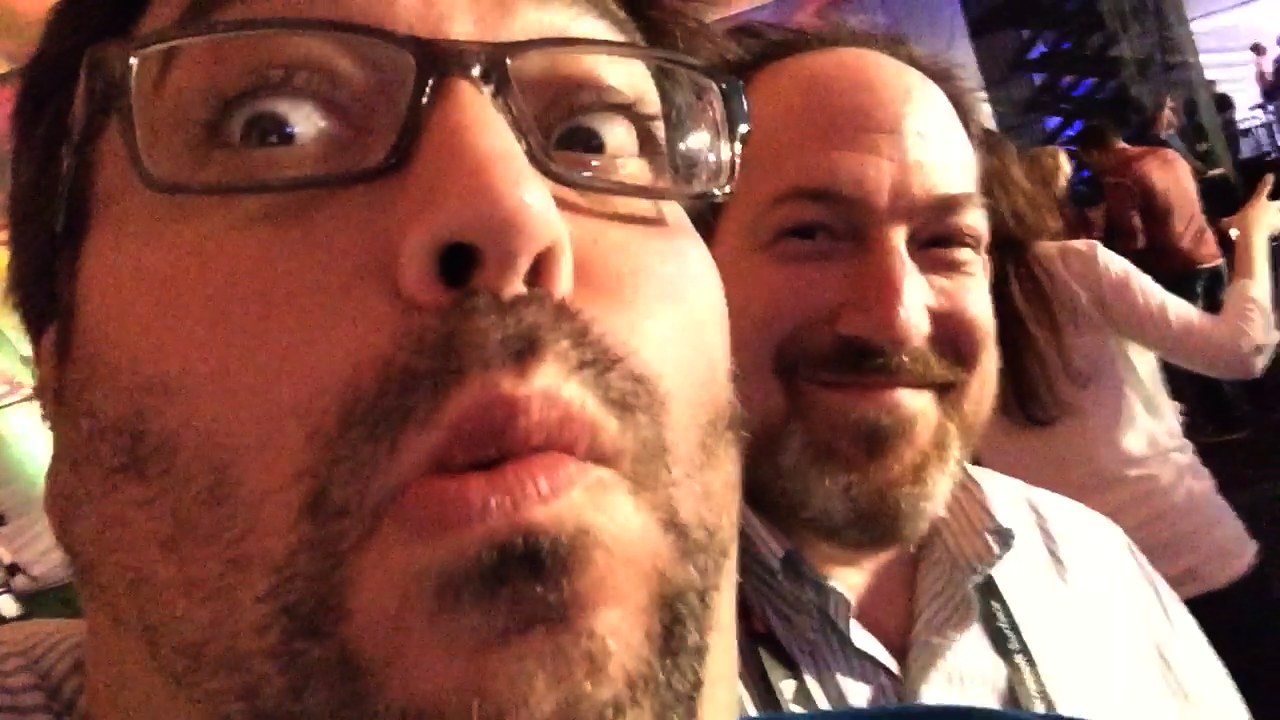New York Post Production Show
Every time I go to this show, I remember how much I miss NYC.
If you have a photo of me from the show, would you mind dropping it here?
I gave four talks:
- A boot camp on Compression
- Proxies and you in Adobe Premiere Pro
- A talk on VR Productions
- Secondaries in Adobe Premiere Pro
In both of the compression talks (boot camp + proxies), I've included my presets (and extras!) for you to use.
Additionally, not connected to any session is a "search folder" project that you can import into your own
Meanwhile, to get my notes you need to sign up for my very infrequent newsletter.
Adobe Max 2016 Session notes (and more!)
If you attended Abobe Max and came to one of my sessions...thanks for being so patient!
I gave 3.5 talks (three talks plus a repeat)
- Avoid the Mistakes - all the mistakes you might make in Preproduction through Post.
- Compression made easy/Proxies and you - a session about some basics about video compression and how the proxy process works in Premeire.
- Getting organized for Video editors and creative cloud. A session on how to start and stay organized in Premiere. (This session was named incorrectly on the signage.)
Oh, and if you have photos of me speaking, I could sure use them!
It's Adobe MAX! (signup for when notes are available!)
Good Morning/Afternoon/Evening. Whenever you came here.
I hope you enjoyed my session.
This is a placeholder post - I won't get to post my notes until I'm finished speaking. So Saturday or Sunday. Maybe as late as Monday, because I missed Halloween with my kids.
But....you shouldn't have to remember to visit here (but of course you can!)
If you want - signup here and I'll push a link to my notes.
Final Cut Pro X Creative Summit
And now we're on 10.3!
This event is special to me - it's one of the friendliest conferences I get to go to.
Speaking of which - I have *NO PHOTOS* of me speaking. If you happen to have one, I'd love to have it.
My sessions
Color Correction Basics
This 5 hour class laid the groundwork for some good practices for CC. See the Advanced Class info.
Compression Made Easy
Among other things - I built a preset for clients - CBR, a little crunchy + a watermark. You'll have it too when you download my notes.
Just drag it into Compressors Setting window.
Advanced Color Correction
I included the complex color board with a Primary, Secondary for faces (a combination of a keyer and a shape), and a third color board as a Vignette.
Just double click it to add it to your system.
To get my notes:
Sign up here (which is a very low friction, low contact list) and at the end of the signup, you'll get a link to all of my notes & presets.
-----------
Bonus
Here's the 30 in 30 list
- Shift T (Transform), Shift C (crop), Optional D (distort)
- Audition in the Browser
- Controlling the Video (Ctrl V) for the video animation
- Using click/shift click to adjust the timing of an animation on the timeline
- Shift 1,2,3 to modify adding clips to the timeline
- Spatial conform of multiple stills via the Bottom of the Video tab of the inspector. Don't miss "Fill" vs. "Fit"
- Holding down the tool key (like Z) and using it...to release and have it snap back to the Arrow.
- X to mark the spot. Q to add a clip exactly to that duration.
- X to mark the spot, CMD-Opt-W to add a lower third perfectly on a clip.
- Optional R - Replace from Start.
- Adding a Freeze Frame from the Browser (opt F) adds it as a connected clip - and doesn't disturb your timing
- Quickest montage.
- Add Music under a Gap
- CMD B tap while playing back
- Opt R replace as you go.
- The Optional Control of Loudness is absolute - perfect for quickly setting music to not blast your years
- Bonus: Opt click the green dot to maximize OS X windows w/o going full screen.
- Bonus: Three finger swipe down in OS X to show recent documents.
Quick Editors Retreat 2016 Post
Yes, I have to post, much much more. Both here and on Facebook.
But here is the Bleeding Edge Compression Technqiues
DMDC - Government video show
This is a placeholder while the event goes on. - UPDATED Friday morning.
As I finish sessions, I like to post notes - but I also like to come back and finalize after the show is finished. And yes, this post will change over the next several days.
Presented so far
- 50+ Premiere tips
- Secrets of Compression for online & devices
- Speeding up your Avid workflow with AMA
- 20 extra tips in Premiere for the District Creative Group
- FCPX tips (No notes, but contact info)
- Fix it in post
Adobe Video World/Premiere Pro World
Adobe Video World happens in Adobe's backyard in San Jose.. I've met some great people - and the GenArts night over at Gordon Biersch was loads of fun. Tonight is the expo night. Can't wait.
Meanwhile, of course I have more to post, but I wanted to get the notes up ASAP.
- Case Study - Wig and a Prayer. From FCP7 to Premiere
- Staying organized from start to finish
- Media Management - Finish and storing projects fo sanity
- Give me a beat - cutting to music
- Deep Dive into Video Compression with Adobe Media Encoder
- Also - the key presets that were in the talk
If you have any pictures of me teaching, I'd sure love them - you can upload them here.
WHOOPS! How did I miss this? Here are the notes from the talk about Creating Custom Looks with Transfer Modes.
Post Production World NYC/ Content Creator World
NYC is always a favorite of mine. I don’t know what it was about this show, but the caliber of people this year was higher/more professional than the last five. Saw some old friends and made a bunch of new ones.
Oh, if you have any pictures of me teaching, I'd sure love them!
Here are my notes
- Power Tips in Post
- Documentary Techniques for Every Editor
- Getting the most out of Adobe’s Color tools.
And of course, yes, you’re welcome to email me if you have questions about this or anything else!
PostaPalooza 2015
I got the chance to go speak at PostaPalooza 2015 thanks to longtime friend Jem Scoenfeld of the C47 fame.
Do you have any photos of me? Boy, I'd sure like them. Click here to upload
Here are the sessions I spoke at, in order.
- Color Correction in FCPX
- The Timeline Index - FCPX secret weapon
- 20+ Avid tips
- Getting the most out of Adobe's New Color tools
- Bending Space and time in Adobe Premiere Pro
- h264 and Beyond.
By the way - I had some of the nicest conversations with the attendees. Really made it part of the experience for me!
(P.S. I made my deadline - before 3pm EST!)
Adobe Max 2015
Adobe Max is absolutely one of the best conferences I get a chance to go to. The people, the show floor, the event itself - amazing.
Here are the session notes:
- Thousands of Frames
- Avoid the Mistakes
- On the Cheap (plus 2 Premiere effect settings)
- Power Tips in Post
- Practical Video Compression in a Post Youtube World (plus several Media Encoder settings)
Yes, you can email me - yes, you can hire me too :D.
Oh, and if you have a picture of mine - either tag me on Facebook or email me directly - I'd love to have the picture!
UPDATE: Here is an upload link if you have a photo. It's good for about 1 week
FCPX Creative Summit
Absolutely a blast.
I saw a bunch of old friends and made a bunch of new ones. It doesn't get better than that.
I'll post some more later, but wanted to get my sessions posted ASAP.
In order:
- Switching to FCPX from FCP7 (or any other editor)
- Smarter Editing in FCPX
- Designing 4k Workflows
- Realistic Compression in a Post YouTube World
- Practical Compression: Getting the most out of Compressor
- Optimizing and Troubleshooting your editing system
Yes, feel free to reach out to say hi, ask questions. Please remember the next 2-3 weeks, it's key to review everything!
NAB is loads of fun, but loads of work.
NAB sessions
Given how many sessions I did - this is a quick posting of the notes (as they happen.)
Here are all the talks:
- Indepth Host and Sell your content
- Switchers Guide to Windows
- Designing a 4k edit system
- Maximizing Performance Optimizing Ppro for Win and Mac
- Maximizing Performance Optimizing Avid for Win and Mac
- Maximizing Performance Optimizing FCPX for Mac
- Compression workshop
- h.264 and Beyond
CabSat 2015
Dubai and CabSat!
Just a couple of pictures from my iPhone.
Always a great time being in Dubai. Saw some friends, made some new ones and had great sessions (due to the audience!)
If you'd like the sessions notes - here they are. And yes, you're allowed to email me and ask followup questions!
Troubleshooting Adobe Premiere Pro and Editing Systems
At the last moment, I decided to jump in and help Liron Golan's Talk about Troubleshooting.
This is his slide deck with a couple of additions
Added were slides specifically about Adobe Premiere Pro troubleshooting (at the project level) as well as a slide about shared environments (SAN)
As always, feel free to drop a line if you have a question open still from the event.
Deep into the Adobe Premiere Pro Timeline
This session covered some interface adjustments (lose the buttons already!), including how to really handle and configure the timeline, covered three point editorial, and delved into trimming.
Understanding Video Compression
Supposedly Compression classes are supposed to be boring. I hope/think/want that our session wasn't. Great questions, fun session, lots of questions answered.
Session notes here
Precision Output from FCPX/Compressor
Apple really changed things (for the better) with the new sharing options in FCPX/Compressor.
I really, really like the bundle feature.
Don't forget to add watermarks to all your compression!