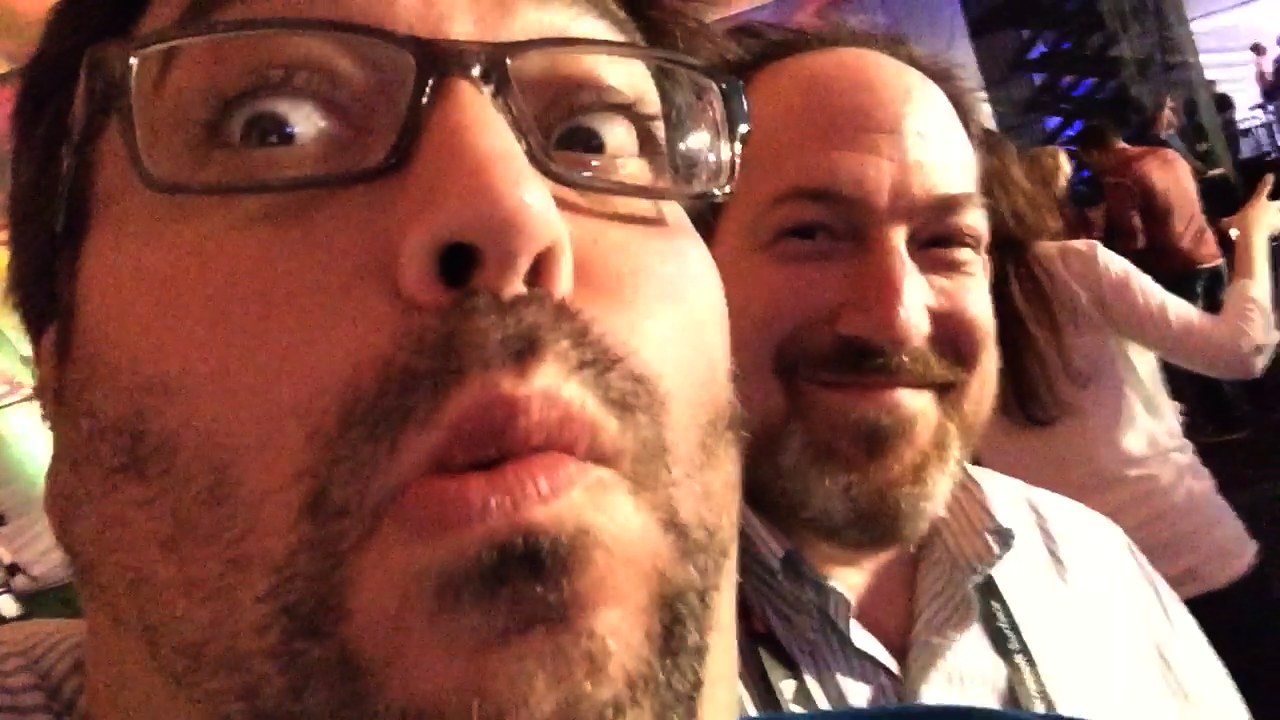PostaPalooza 2015
I got the chance to go speak at PostaPalooza 2015 thanks to longtime friend Jem Scoenfeld of the C47 fame.
Do you have any photos of me? Boy, I'd sure like them. Click here to upload
Here are the sessions I spoke at, in order.
- Color Correction in FCPX
- The Timeline Index - FCPX secret weapon
- 20+ Avid tips
- Getting the most out of Adobe's New Color tools
- Bending Space and time in Adobe Premiere Pro
- h264 and Beyond.
By the way - I had some of the nicest conversations with the attendees. Really made it part of the experience for me!
(P.S. I made my deadline - before 3pm EST!)
Adobe Max 2015
Adobe Max is absolutely one of the best conferences I get a chance to go to. The people, the show floor, the event itself - amazing.
Here are the session notes:
- Thousands of Frames
- Avoid the Mistakes
- On the Cheap (plus 2 Premiere effect settings)
- Power Tips in Post
- Practical Video Compression in a Post Youtube World (plus several Media Encoder settings)
Yes, you can email me - yes, you can hire me too :D.
Oh, and if you have a picture of mine - either tag me on Facebook or email me directly - I'd love to have the picture!
UPDATE: Here is an upload link if you have a photo. It's good for about 1 week
FCPX Creative Summit
Absolutely a blast.
I saw a bunch of old friends and made a bunch of new ones. It doesn't get better than that.
I'll post some more later, but wanted to get my sessions posted ASAP.
In order:
- Switching to FCPX from FCP7 (or any other editor)
- Smarter Editing in FCPX
- Designing 4k Workflows
- Realistic Compression in a Post YouTube World
- Practical Compression: Getting the most out of Compressor
- Optimizing and Troubleshooting your editing system
Yes, feel free to reach out to say hi, ask questions. Please remember the next 2-3 weeks, it's key to review everything!
NAB is loads of fun, but loads of work.
NAB sessions
Given how many sessions I did - this is a quick posting of the notes (as they happen.)
Here are all the talks:
- Indepth Host and Sell your content
- Switchers Guide to Windows
- Designing a 4k edit system
- Maximizing Performance Optimizing Ppro for Win and Mac
- Maximizing Performance Optimizing Avid for Win and Mac
- Maximizing Performance Optimizing FCPX for Mac
- Compression workshop
- h.264 and Beyond
Premiere Pro World
For those of you who attended - thanks for coming!
As I said at the event - NOW is the best time to review your notes. Don't wait until next week. 5-10 minutes per session. Totally worth it.
I met so many wonderful people. A silly selfie of me at one of the talks
A silly selfie
On a series note, I apologize if I was a little withdrawn - my father passed about 2 weeks ago and it was dicey if I was going to even be able to attend the event at all.
As always, please be in touch. find me on your favorite social network and feel free to ask questions/drop a line etc.
Troubleshooting Adobe Premiere Pro and Editing Systems
At the last moment, I decided to jump in and help Liron Golan's Talk about Troubleshooting.
This is his slide deck with a couple of additions
Added were slides specifically about Adobe Premiere Pro troubleshooting (at the project level) as well as a slide about shared environments (SAN)
As always, feel free to drop a line if you have a question open still from the event.
Keycode Media Post NAB show!
Had a blast - 90 slides, loads of information, in exactly 30 min.
Notes for download available here.
NAB 2013 Day 2 - Compression workshop - Updated!
Here are the zip files of the compression notes. One section (recipes) is still not updated yet - because I haven't figured out the best way to communicate the presets.
In the meantime (in order)
- Compression Basics
- Formats and Uses
- Recipes (not uploaded yet)
- Planning your compression
- Building a lab
- h264 and beyond
Understanding Video Compression
Supposedly Compression classes are supposed to be boring. I hope/think/want that our session wasn't. Great questions, fun session, lots of questions answered.
Session notes here
Boot Camp Adobe Premiere Pro
Crash Courses are always hard - they're only a stepping stone to start learning.
Here are the notes from the class.
DMDC: Mastering the Magnetic Timeline
FCPX has some great features - it's timeline is really worth looking at.
I didn't get as far through this talk as I would have liked, but I am always more interested in the audience and where their needs are (than my need to get through 30+ slides.)
Meanwhile, here are the notes.
DMDC 2012 - Practical Video Compression in a Post Youtube World
Compression is always a favorite of mine to talk about....
Great talk, great people, great question.
Advanced Media Composer tips
Tip sessions are my favorite. They're unique, custom to the room - based on everyone's needs. My favorite saying is:
“I want to show you something so cool it makes you cry”
...and then find a dozen or so things to make each person in the room cry.
But there're no notes from sessions like this because it's so custom. If you have a question about something I did during the session, feel free to ask me in the comments or email me.
Advanced Adobe Premiere Pro tips
I love tips sessions - they're always about 'Can I find something really new and powerful that this group doesn't know.' And my goal always is to find at least five items for every person in the room.
Since Tips sessions are custom to the room - there are no notes; if you look at your notes and have questions email them or leave them in the comments.
The rule is cool/quick/smart about which items I pick. Sure, it might be nice to have insight to the how/why of setting up Adobe Premiere Pro sequences - but that's really a blog post. For example, it's about the idea that you can render faster if someone shows you how to create previews at half resolution.
The problem with tip sessions is tips one the one above (which I didn't show) is unique to the crowd. I usually come in with a dozen or so cool tips and let the crowd tell me where they're frustrated/lost with the software.
I didn't do the above tip during the session, so I wrote it out below.
If you create a sequence preview and switch it's editing mode to custom, you can halve the vertical and horizontal resolutions of your previews in Adobe Premiere Pro. This is only useful if you export Media at the default setting (use previews off.) If you turn this on, you'll screw up your exports. Keep "Use Previews" off if you want to use this technique.
Take your Preview size and set it to half - so 1920 becomes 960, 1080 becomes 540 - 960x540. If you're working in 720, that's 640x360.
Since we're calculating only 1/4 of the area - your previews will be 4x faster in Adobe Premiere Pro - and this tip works (at least) all the way back from version 5.
“This tip will quadruple the speed of your previews in Adobe Premiere Pro”
Practical Video Compression in a Post YouTube World
It's one of my favorite sessions to present. It's a dark area with loads of misinformation. Every time I teach this, something is better in the presentation.
Mastering the Magnetic Timeline in FCPX
FCPX reinvented the way we edit - either you hate it or are willing to embrace it. This session covered some of features of base editorial - where it's nearly impossible to go out of sync and you have to rethink the concept of 'tracks.'
I didn't get to cover some of the deeper topics here (such as trimming), but they're in my notes - feel free to ask questions if you have any!
BCC - The Best Effects you're not using
Boris Continuum Complete are installed on nearly every pre version 6 Avid. These effects came bundled with the tools.
Except most people don't know them and don't know the little tricks to get them to solve all sorts of problems in Media Composers compositing model - for example, you don't alt drag a boris effect onto a title.
Of course, I couldn't cover all the effects, but I did cover how to decode the effects and get new and current users over a number of little stumbling blocks.
PDF of notes from the session.